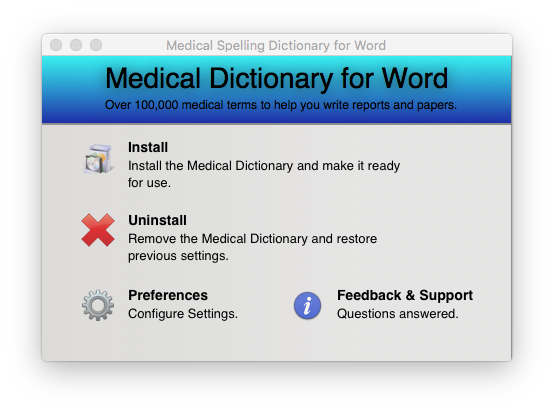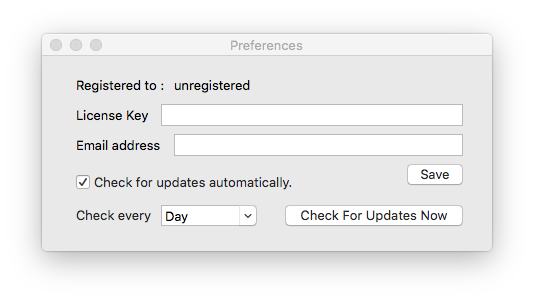Medical Spelling Dictionary for Word is a word-list of over 100,000 medical terms. The App installs this extra wordlist as a custom dictionary for Word. This allows you to see at a glance which medical terms are spelled correctly and which are not. No more red squiggly lines under something that is spelt correctly…!
Because Mac Word does not ship with words tailored to the medical and health community many words are marked as incorrectly spelt. It can be hard to see which words you have actually mis-spelt.
This medical spelling dictionary contains all the terms you will need to write papers and medical documentation. This spelling dictionary is very easy to install. Once installed you can quickly can find any errors you may have made. No longer will embarrassing mistakes be hidden in a mass of red lines. This tool is useful for both medical students as well as for medical professionals alike.
No more having non-correct words error-flagged. Or have Word fail to suggest the correct word.
This dictionary is also highly useful for those in therapeutical care. Or anyone else in the caring professions who needs to have professional level output without any misspellings.
Medical Spelling Dictionary for Mac Word
With this dictionary you will no longer have to hunt through the mass of words under-lined in red to find out which words are spelt incorrectly. Medical Spelling Dictionary for Mac Word will help you save time writing. So you can use this time for others.
Key features:
- The wordlist is installed using an easy to use installer and uninstaller
- Life-time updates, no subscriptions required…!
- More than 100,000 medical and health related terms
- Compatible with Microsoft Word 2011 and 2016
- Includes trade and generic names of pharmaceutical and medical products.
This App will save you time writing papers, patients notes and any other medical text.